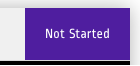Action 82 Addendum: How to monitor a Work Session (and an example on April 2)
As mentioned in Action 82, there are work sessions which you can listen to over Zoom, but not participate in. If you wish to hear the deliberations in a work session, you can do so. Here’s how:
1. Look up the bill by number at https://legislature.maine.gov/legis/bills/search_ps.asp.
2. To find the date and time of the work session: click on “Committee” to the left of the yellow box. Make a note of the bill number, work session date, time, and committee name.
3. On the appointed day, find the bill on the Daily Calendar by scrolling https://legislature.maine.gov/Calendar/#Daily/2025-04-01
4. At the appointed time, click on the symbol
and expand the screen
(The “listen” icon won’t appear until the appointed day.)
5. If the work session hasn’t started, you will get this message in the upper right corner of the expanded screen:
But when it starts, you should be automatically connected.
EXAMPLE:
Let’s say you want to listen in on the work session for a very worthy bill, LD 734, which would set up a voter registration system in Maine high schools. This bill was heard in the last legislative session, and held over. Using the search protocol outlined above, here are the results.
1. Look up the bill:
2. Find the work session date and time: In the above screen shot, you see “Committee Testimony, 19 items”. Click on that. You will be sent to: https://legislature.maine.gov/legis/bills/display_ps.asp?snum=132&paper=HP0476PID=1456
where you can read the previous testimony and see that there is a work session scheduled for April 2, 2025 at 11 am. (note: the 19 items of testimony on this example bill are fascinating! Some opponents grumble in predictable knee-jerk fashion about it making too much work for schools. There are a couple of ideological comments against it, unsurprisingly from the Maine Policy Institute, a right wing think tank. But most testimony was in favor.)
3. On April 2, go to the Daily Calendar and scroll down until you find the notice of the work session:
(The “listen” icon won’t appear until April 2.)
4. (Follow 4. and 5. as above)